ISP – Support – Email – Windows Live Mail
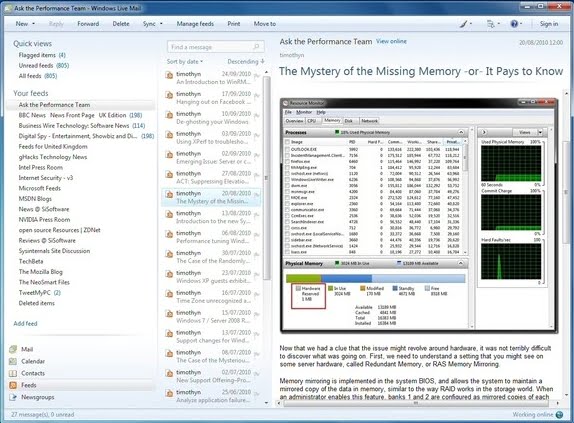
Setup
Compared to some other email software, which seems to do all the setup for you, Windows Live Mail is comparatively hard work. You need to enter:
- Email server names
- Port numbers
- Authentication details
Features
The software should not be dismissed as a toy just because it’s free. It’s got many very good features and has a clean and uncluttered interface. Features include:
- POP3 support
- IMAP support
- Junk Mail filter
- In-line spell checking
- Separate inbox folders for each POP3 account
- Support for emailing picture files in emails (with photo correction and border effects)
- Calendar (very good)
- Newsgroup reader
- Emoticons
- Multi-line message lists
- RSS feed support – with ability to reply and also to aggregate multiple feeds into a single folder
- Full integration with:
- Gmail
- Yahoo! Mail Plus
- Live Hotmail
- Live Messenger
- Live Contacts
- Live Calendar
This is an impressive list for any package, let alone a free one. The more of the features you use, or might use, the more highly Windows Live Mail will score with you. It is definitely worthy of consideration, but, if you are in any way worried about the setup and configuration, you would probably do well to get a friend to help you install it!
Limitations
There are some limitations with Windows Live Mail as follows:
- No single email can be larger than 9.8GB – that is the total size including the message and all attachments
- You cannot have more than 200 attachments to a single email
- No single attachment can be bigger than 50MB
Naming Confusion reigns!
Microsoft email offerings, and the naming of them, are very confusing. It used to be simple to understand, and it is still but the naming part is tricky.
Originally, there were three types of Microsoft email.
- Outlook Express was a free email package that ran standalone on PCs.
- Outlook was (and is) a paid-for email package that ran/runs on PCs and mobile devices.
- Hotmail was a web-based type of email.
Today (August 2013) these have changed to:
- Windows Live Mail
- Outlook (name hasn’t changed but there are numerous updated versions)
- Outlook.com – the new name for Hotmail.
That’s the easy bit. Do NOT be confused by the names Windows Live Hotmail and Windows Mail and Windows Live Mail. Windows Live Hotmail was one of the names that Hotmail had before it became Outlook.com. Windows Mail was the name given to the Outlook Express replacement that was included in Windows Vista and which has now been replaced by Windows Live Mail.
Windows Live Mail settings for Net2Air
Coming soon…
