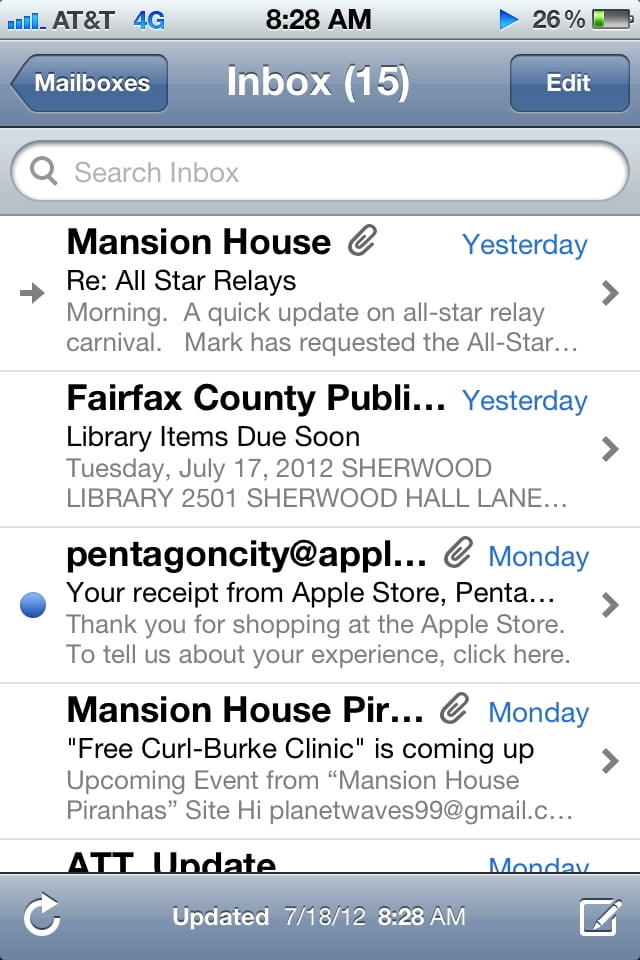Mail for iPhone & iPad

Today we all know people who use an iPhone or an iPad for email. The devices do a pretty good job as their commercial success shows.
Using anything other mail software on the iPhone or iPad seems to be heresy, but that’s not such a bad thing. Here is a summary of the functionality:
- Mail lets you access multiple POP, Exchange and IMAP email accounts.
- Emails with rich formatting and heavily formatted attachments are properly displayed.
- Attachments can be opened in external apps.
- There’s close integration with iPhone Contacts.
- Close integration with the Safari web browser makes viewing linked web pages quick and simple.
- Integration with Calendar turns emails into diary events.
- Siri lets you find emails by voice. It will read them to you and let you compose new messages and send them.
- Find mail in From, To and Subject as well as body text search.
- You can use bulk delete, bulk move, bulk flag and bulk ‘mark as read’ or ‘mark as unread‘.
- You can set up VIP email senders. Email from them is then collected in an automatic priority search folder. They can also be announced in a special way.
- Pictures from iPhone Photos can be easily sent as attachments.
- You can paste rich-text content from the web into your emails and apply basic text formatting.
- iPhone Mail expands iPhone-wide text snippets and is lets third-party applications create emails, using message templates, for example.
- Email from iCloud, Yahoo! Mail or Microsoft Exchange accounts can be sent to iPhone Mail.
- Mail supports iPhone 3GS/4/4S/5, iPod touch 4/5 and iPad 2 as well as new iPad.
As usual with any software, there are pros and cons. They seem to be:
Pros
- The software is mature and powerful
- You can view richly formatted messages and attachments the way they were intended
- There’s predictive text which is handy when all your typing is on touch screen
- iOS Mail handles multiple POP, IMAP and Exchange accounts, for some with live updates and search on the server’s side
Cons
- iOS Mail does not sort messages by anything but date, and threading could be more comprehensive
- You cannot filter mail in iPhone Mail and iPad Mail or use message templates
- There’s no full-text searching
- Files other than photos and videos are not easily attached and shared in iOS Mail
Mail for iOS Settings for Net2Air
Coming soon…